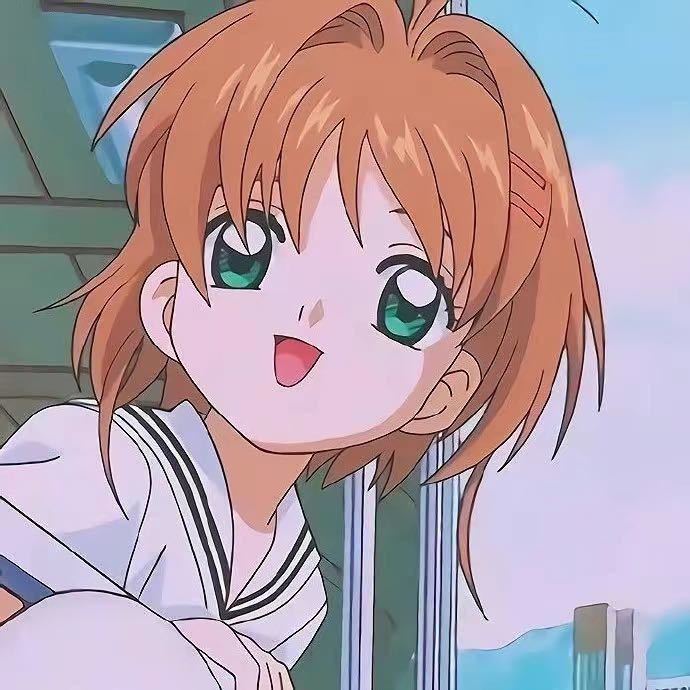Taro基础
1. Taro
1.1. 介绍
Taro 是一套遵循 React 语法规范的 多端开发 解决方案。由京东的凹凸实验室团队于 2018-09-18 历时 3 个月正式发布。taro 的目标是使用一套代码达到多端统一。
多端:
微信小程序
H5
React Native
支付宝小程序
百度智能小程序
快应用 适配中
1.2. 注意
虽然 Taro 拥有多端编译的能力,但是为了让我们的学习有一条比较完整的路线,本章课程是优先以微信小程序的开发为主线来介绍 Taro。
2. 运行项目
2.1. 安装脚手架工具@tarojs/cli
npm install -g @tarojs/cli |
2.2. 创建项目
taro init myApp |
2.3. 打包编译
2.3.1. 发布
微信小程序
npm run build:weapp
H5
npm run build:h5
百度智能小程序
npm run build:swan
支付宝小程序
npm run build:alipay
React Native
npm run build:rn
2.3.2. 监控
微信小程序
npm run dev:weapp
H5
npm run dev:h5
百度智能小程序
npm run dev:swan
支付宝小程序
npm run dev:alipay
React Native
npm run dev:rn
3. 项目结构
3.1. 基本目录
所有项目源代码请放在项目根目录 src 目录下,项目所需最基本的文件包括 入口文件 以及 页面文件
- 入口文件为
app.js - 页面文件建议放置在
src/pages目录下
一个可靠的 Taro 项目可以按照如下方式进行组织
├── config 配置目录 |
3.2. 文件命名
Taro 中普通 JS/TS 文件以小写字母命名,多个单词以下划线连接,例如 util.js、util_helper.js
Taro 组件文件命名遵循 Pascal 命名法,例如 ReservationCard.jsx
3.3. 其他规范
taro 做了更加详细的编码规范描述。参考
4. 项目配置
通过 Taro 模板创建的项目都会默认拥有 project.config.json 这一项目配置文件,这个文件 只能用于微信小程序,若要兼容到其他小程序平台,请按如下对应规则来增加相应平台的配置文件,其配置与各自小程序平台要求的一致
各类小程序平台均有自己的项目配置文件,例如
- 微信小程序,project.config.json
- 百度智能小程序,project.swan.json
- 头条小程序, project.tt.json,文档暂无,大部分字段与微信小程序一致
- 支付宝小程序,暂无发现
4.1. 微信小程序全局配置
小程序的全局配置文件在app.js文件中的 config字段中
class App extends Component { |
4.1.1. 生命周期对应关系
而且由于入口文件继承自 Component 组件基类,它同样拥有组件生命周期,但因为入口文件的特殊性,他的生命周期并不完整,如下
| 生命周期方法 | 作用 | 说明 |
|---|---|---|
| componentWillMount | 程序被载入 | 在微信小程序中这一生命周期方法对应 app 的 onLaunch |
| componentDidMount | 程序被载入 | 在微信小程序中这一生命周期方法对应 app 的 onLaunch,在 componentWillMount 后执行 |
| componentDidShow | 程序展示出来 | 在微信小程序中这一生命周期方法对应 onShow,在 H5 中同样实现 |
| componentDidHide | 程序被隐藏 | 在微信小程序中这一生命周期方法对应 onHide,在 H5 中同样实现 |
| componentDidCatchError | 错误监听函数 | 在微信小程序中这一生命周期方法对应 onError |
| componentDidNotFound | 页面不存在监听函数 | 在微信小程序中这一生命周期方法对应 onPageNotFound |
微信小程序中
onLaunch通常带有一个参数options,在 Taro 中你可以在所有生命周期和普通事件方法中通过this.$router.params访问到,在其他端也适用
入口文件需要包含一个 render 方法,一般返回程序的第一个页面,但值得注意的是不要在入口文件中的 render 方法里写逻辑及引用其他页面、组件,因为编译时 render 方法的内容会被直接替换掉,你的逻辑代码不会起作用。
4.2. 微信小程序页面配置
小程序的页面配置文件存在于 pages文件夹内的 index.js config 字段中
import Taro, { Component } from "@tarojs/taro"; |
4.2.1. 生命周期对应关系
由于页面 JS 也继承自 Component 组件基类,所以页面同样拥有生命周期,页面的生命周期方法如下:
| 生命周期方法 | 作用 | 说明 |
|---|---|---|
| componentWillMount | 页面被载入 | 在微信小程序中这一生命周期方法对应 onLoad |
| componentDidMount | 页面渲染完成 | 在微信小程序中这一生命周期方法对应 onReady |
| shouldComponentUpdate | 页面是否需要更新 | |
| componentWillUpdate | 页面即将更新 | |
| componentDidUpdate | 页面更新完毕 | |
| componentWillUnmount | 页面退出 | 在微信小程序中这一生命周期方法对应 onUnload |
| componentDidShow | 页面展示出来 | 在微信小程序中这一生命周期方法对应 onShow,在 H5 中同样实现 |
| componentDidHide | 页面被隐藏 | 在微信小程序中这一生命周期方法对应 onHide,在 H5 中同样实现 |
微信小程序中
onLoad通常带有一个参数options,在 Taro 中你可以在所有生命周期和普通事件方法中通过this.$router.params访问到,在其他端也适用
在小程序中,页面还有在一些专属的方法成员,如下
| 方法 | 作用 |
|---|---|
| onPullDownRefresh | 页面相关事件处理函数–监听用户下拉动作 |
| onReachBottom | 页面上拉触底事件的处理函数 |
| onShareAppMessage | 用户点击右上角转发 |
| onPageScroll | 页面滚动触发事件的处理函数 |
| onTabItemTap | 当前是 tab 页时,点击 tab 时触发 |
| componentWillPreload | 预加载,只在微信小程序中可用 |
4.3. 路由功能
4.3.1. 路由 API 说明
在 Taro 中,路由功能是默认自带的,不需要开发者进行额外的路由配置。
我们只需要在入口文件的 config 配置中指定好 pages,然后就可以在代码中通过 Taro 提供的 API 来跳转到目的页面,例如:
// 跳转到目的页面,打开新页面 |
具体 API 说明,请查看导航部分说明。
4.3.2. 路由传参
我们可以通过在所有跳转的 url 后面添加查询字符串参数进行跳转传参,例如
// 传入参数 id=2&type=test |
这样的话,在跳转成功的目标页的生命周期方法里就能通过 this.$router.params 获取到传入的参数,例如上述跳转,在目标页的 componentWillMount 生命周期里获取入参数
class C extends Taro.Component { |
4.4. 设计稿及尺寸单位
在 Taro 中尺寸单位建议使用 px、 百分比 %,Taro 默认会对所有单位进行转换。
Taro 默认以 750px 作为换算尺寸标准,如果设计稿不是以 750px 为标准,则需要在项目配置 config/index.js 中进行设置。
const config = { |
4.4.1. 注意
4.4.1.1. 行内样式无法自动转换
但是如果是在 JS 中书写了行内样式,那么编译时就无法做替换了,针对这种情况,Taro 提供了 API Taro.pxTransform 来做运行时的尺寸转换。
let fontsize = Taro.pxTransform(10); // 小程序:rpx,H5:rem |
4.4.1.2. 忽略转换
默认配置会对所有的 px 单位进行转换,有大写字母的 Px 或 PX 则会被忽略
5. taro 中的 JSX
在 Taro 中, JSX 是一种看起来很像 XML 的 JavaScript 语法扩展,比起模板语言
它具有以下优点:
- 各大编辑器和 IDE 都能提供非常良好的支持;
- 可以做到类型安全,在编译期就能发现错误;
- 提供语义化并且可以移动的标签;
- 背后的社区支持非常强力;
5.1. 小规范
为了更好的使用 jsx 实现功能,我们先简单的总结一下 Taro 中的 jsx 的规范。
请观察以下代码:
import Taro, { Component } from "@tarojs/taro"; |
5.1.1. 必须声明 Taro 和组件
- 变量
Taro也是一个必须引入声明的变量,因为我们在编译期和运行时会依赖这个变量做一些特殊处理。 - 变量
View看起来并没有被调用,但也必须从@tarojs/components中引入声明 - 组件
5.1.2. 首字母大写与驼峰式命名
在 Taro 中,所有组件都应当首字母大写并且使用大驼峰式命名法(Camel-Case)。
如:
import Taro, { Component } from "@tarojs/taro"; |
5.2. 组件初体验
5.2.1. 新建组件 HelloWorld
在src目录下,新建组件文件夹components 和 组件 HelloWorld.jsx 或者 HelloWorld.js。 输入内容:
import Taro, { Component } from "@tarojs/taro"; |
5.2.2. 使用组件 HelloWorld
在 src/pages/index.js 中 ,引入组件并渲染
import Taro, { Component } from "@tarojs/taro"; |
5.3. 属性
在 JSX 中有几种不同的方式来指定属性。
5.3.1. 使用 JavaScript 表达式
你可以任意地在 JSX 当中使用 JavaScript 表达式,在 JSX 当中的表达式要包含在大括号里。例如,在这个 JSX 中:
<Text data-title={ 1 + 2 + 3 + 4}> </Text> |
if 语句和 for 循环在 JavaScript 中不是表达式,因此它们不能直接在 JSX 中使用。
错误的演示:
<Text data-title="{" if(true) { 1 } }> 错误演示 </Text> |
5.3.2. 字符串常量
你可以将字符串常量作为属性值传递。下面这两个 JSX 表达式是等价的:
<MyComponent message='hello world' /> |
5.3.3. 默认为 True
如果你没有给属性传值,它默认为 true。因此下面两个 JSX 是等价的:
<MyTextBox autocomplete /> |
5.3.4. 布尔值、Null 和 Undefined 被忽略
false、null、undefined 和 true 都是有效的 children,但它们不会直接被渲染。下面的表达式是等价的:
在小程序中,true和false是会直接编译出来的
<View /> |
这在根据条件来确定是否渲染 元素时非常有用。以下的 JSX 只会在 showHeader 为 true 时渲染
组件。
<View> |
5.3.5. 注意
React 可以使用 ... 拓展操作符来传递属性,但在 Taro 中你不能这么做。例如:
错误的写法
const props = { firstName: "Plus", lastName: "Second" }; |
这样的操作会报错。你只能手动地把所有需要引用的 props 写上去:
正确的写法
<Greeting firstName="Plus" lastName="Second" /> |
6. props & state
6.1. props
props 含义为属性,属性不可变。
当我们需要在父组件上传递数据给子组件时,可以使用props 技术。
6.1.1. 新建 Person.jsx
person组件中的 name、height、isMale都是从外部接收的。
import Taro, { Component } from "@tarojs/taro"; |
6.1.2. 页面 index.js
在页面index.js中,通过属性的方式动态给 Person 传入不同的 name、height、gender
import Taro, { Component } from "@tarojs/taro"; |
6.1.3. Props 的只读性
为了规范而定,在组件中,是不能修改传入的props属性的。
class Person extends Component { |
6.1.4. 使用 PropTypes 检查类型
随着应用日渐庞大,你可以通过类型检查捕获大量错误。要检查组件的属性,你需要配置特殊的 propTypes 属性:
_目前在小程序端还有些问题_,但在 H5 端可以使用,用法和在 React 里一样。 更多可参照React 的相关文档。
import Taro, { Component } from "@tarojs/taro"; |
6.1.5. props 不能使用 ... 拓展操作符
React 可以使用 ... 拓展操作符来传递属性,但在 Taro 中你不能这么做。例如:
const props = { firstName: "Plus", lastName: "Second" }; |
这样的操作会报错。你只能手动地把所有需要引用的 props 写上去:
<Greeting firstName="Plus" lastName="Second" /> |
6.2. State
state 含义为状态,状态可变。
当组件需要实现动态修改某些数据时,可以通过 state来实现。
6.2.1. 使用
一般是在组件的构造函数中进行初始化,然后就可以在组件的标签中进行使用。
- 初始化
this.state={msg:'hello'} - 修改值
this.setState({msg:'world'}) - 标签中使用
<View>{this.state.msg}</View>
// 声明 |
6.2.2. 状态更新一定是异步的
React 的 setState 不一定总是异步的。而对于 Taro 而言,setState一定是异步的。如:
constructor(props) { |
如想要顺利的拿到修改后的值,正确的做法是 在 setState 的第二个参数传入一个 callback:
this.setState( |
区别于 react,下面这种写法也不行。
this.setState((prevState, props) => ({ |
6.2.3. 组件 state 与 props 里字段重名
不要在 state 与 props 上用同名的字段,因为这些被字段在微信小程序中都会挂在 data 上。
7. 事件处理
Taro 中关于事件的触发有区别于微信小程序。
7.1. 事件的绑定
Taro 事件绑定属性的命名采用驼峰式写法 并且是
on开头如:
<button onClick={this.clickHandle}>点我点我</button>
而微信小程序中 事件的绑定是以
bind或者catch开头,value值 则是一个字符串<button onclick="clickHandle">点我点我</button>
事件的处理函数不是字符串,而是一个 jsx 中的函数
可以在事件执行函数中直接使用 this,而不像 React 中需要调用下列代码来传入
thisconstructor(props) {
super(props);
// Taro 中不需要这样
this.clickHandle = this.clickHandle.bind(this);
}使用
stopPropagation来阻止事件冒泡,而不是微信小程序中的catchEvent
7.2. 事件触发
Taro 中,事件处理函数要写在和构造函数同层级,如
class Index extends React.Component { |
7.3. 阻止事件冒泡
在 Taro 中不能像微信小程序一样 使用 catchEvent阻止事件冒泡,必须在执行事件中调用e.stopPropagation
clickHandle = e => { |
7.4. 事件传递参数
当我们向事件的处理函数传递参数时,可以使用 bind的方式来传递,同时,事件对象 e 要排在所传递参数的后面。如
class Popper extends Component { |
区别于 React 中的箭头函数传参,Taro 目前不支持如下写法。
class Popper extends Component { |
7.5. 事件的传递
事件的传递,其实就是 子组件触发父组件中的事件,并且可以传递对应的参数的过程。
需要注意的是 任何组件的事件传递都要以
on开头
组件 IndexComA
import Taro, { Component } from "@tarojs/taro"; |
组件 IndexComB
import Taro, { Component } from "@tarojs/taro"; |
父组件
import Taro, { Component } from "@tarojs/taro"; |
8. 条件渲染
在 Taro 中,我们可以使用 元素变量, if, 三元运算符 ,逻辑运算符 &&来增加标签的渲染能力。
8.1. 元素变量 和 if
// LoginStatus.js |
8.2. 逻辑运算符 &&
更加方便的渲染方式。
class LoginStatus extends Component { |
8.3. 三元运算符
条件渲染的另一种方法是使用 JavaScript 的条件运算符 condition ? true : false。
class LoginStatus extends Component { |
9. 列表渲染
在 Taro 中,需要渲染列表时,是通过 javascript 中的map方法进行遍历的。同时也需要指定 key属性
如:
const numbers = [...Array(50).keys()]; // [0, 1, 2, ..., 98, 99] |
9.1. 注意
key不会作为参数传递到子组件不同于
React在Taro中,能把 map 函数生成的模板当做一个数组来处理// 错误
const list = this.state.list
.map(l => {
if (l.selected) {
return <li>{l.text}</li>;
}
})
.filter(React.isValidElement);
10. Children 与组合
10.1. Children
在我们设计组件时,有些组件通常不知道自己的子组件会有什么内容,例如 Sidebar 和 Dialog 这样的容器组件。
我们建议在这样的情况使用 this.props.children 来传递子元素:
class Dialog extends Component { |
这样就能允许其它组件在 JSX 中嵌套任意子组件传递给 Dialog:
class App extends Component { |
在 <Dialog /> JSX 标签内的任何内容都会作为它的子元素(Children)都会传递到它的组件。
10.2. 组合
有些情况你不仅仅需要只传递一个子组件,可能会需要很多个「占位符」。
dialog
class Dialog extends Component { |
APP
class App extends Component { |
10.3. 注意事项
请不要对 this.props.children 进行任何操作。Taro 在小程序中实现这个功能使用的是小程序的 slot 功能,也就是说你可以把 this.props.children 理解为 slot 的语法糖,this.props.children 在 Taro 中并不是 React 的 ReactElement 对象,因此形如 this.props.children && this.props.children、this.props.children[0] 在 Taro 中都是非法的。
this.props.children 无法用 defaultProps 设置默认内容。由于小程序的限制,Taro 也无法知道组件的消费者是否传入内容,所以无法应用默认内容。
不能把 this.props.children 分解为变量再使用。由于普通的 props 有一个确切的值,所以当你把它们分解为变量运行时可以处理,this.props.children 则不能这样操作,你必须显性地把 this.props.children 全部都写完整才能实现它的功能。
组件的组合需要遵守 this.props.children 的所有规则。组合这个功能和 this.props.children 一样是通过 slot 实现的,也就是说 this.props.children 的限制对于组件组合也都同样适用。
所有组合都必须用 render 开头,且遵守驼峰式命名法。和我们的事件规范以 on 开头一样,组件组合使用 render 开头。
组合只能传入单个 JSX 元素,不能传入其它任何类型。当你需要进行一些条件判断或复杂逻辑操作的时候,可以使用一个 Block 元素包裹住,然后在 Block 元素的里面填充其它复杂的逻辑。
11. 组件的外部样式和全局样式
自定义组件对应的样式文件,默认只对该组件内的节点生效。编写组件样式时需要注意
- 组件和引用组件的页面不能使用 id 选择器(
#a)、属性选择器([a])和标签名选择器,请改用 class 选择器。 - 继承样式,如 font 、 color ,会从组件外(父组件)继承到组件内。但是引用组件时在组件节点上书写的 className 无效。
11.1. 外部样式类
如果想传递样式给引用的自定义组件,直接传递 className不可行
需要利用 externalClasses 定义段定义若干个外部样式类
CustomComp.js
|
MyPage.js
export default MyPage extends Component { |
11.2. 全局样式类
使用外部样式类可以让组件使用指定的组件外样式类,如果希望组件外样式类能够完全影响组件内部,可以将组件构造器中的 options.addGlobalClass 字段置为 true。
CustomComp.js
export default CustomComp extends Component { |
12. Refs 引用
该知识点主要应用在 h5 端,如可以直接操作到对应的 dom 元素,动态设置焦点等。在微信小程序中并没有太多的使用场景。因此省略。
13 其他
13.1. 最佳实践
13.1.1关于 JSX 支持程度补充说明
由于 JSX 中的写法千变万化,我们不能支持到所有的 JSX 写法,同时由于微信小程序端的限制,也有部分 JSX 的优秀用法暂时不能得到很好地支持,特在此补充说明一下对于 JSX 的支持程度
- 不能在包含 JSX 元素的 map 循环中使用 if 表达式
- 不能使用 Array#map 之外的方法操作 JSX 数组
- 不能在 JSX 参数中使用匿名函数
- 暂不支持在 render() 之外的方法定义 JSX
- 不能在 JSX 参数中使用对象展开符
- 不支持无状态组件
- ………………………………………………………………………….